Small business SEO essentials: keyword research made simple

You want your small business in front of people already looking for your product. Use the right keywords, and you show up in Google’s search results just when your potential customers need you.
But keyword research has some massive challenges, especially if you’re busy and on a budget!
For starters, Google keeps changing the way it uses keywords to rank pages. Then there’s fierce competition for keywords from other websites all vying for the top spot. And countless articles giving conflicting advice, offering their own tool as the answer (for a fee, of course).
It’s all too easy to find yourself picking ones at random in the hope they’ll work. Sound familiar?
But it is possible to find the right keywords without spending hours on analysis or a fortune on fancy tools.
Yes, really!

In this step-by-step guide I’ll show you the easiest way to find the keywords you need – and how to use them.
First off, just to clarify:
What are keywords and why are they so important?
Keywords are the search terms your potential customers enter into google. They can be single words or phrases. Add these to your content and you’re telling both Google and your searchers that you’re a good match for the query. This means Google will rank you higher – and searchers are more likely to visit your website.
Here’s how to get your keywords:
1. Pick a topic for each page of your site
Google serves a list of single pages – not websites – to answer a searcher’s query. So it’s important that every page and post on your website covers a unique topic with unique keywords. If you have 2 pages optimised for the same keyword, Google won’t know which to choose.
Take a few minutes to identify a topic for each page. Think about what your target audience will search for, and why your page has the content they need. Note these topics down – under each one you’ll be creating a list of relevant keywords.
2. Find out what keywords you already rank for
If you’ve got a website that’s been around for a while, you can find this out via Google’s free search console tool. If you haven’t done so already, you can register here.
Click on ‘search traffic’ from the menu on the left and you’ll see a list of the top keywords and the webpages Google served for each one. Select a keyword and you can also find out your page’s rank position. Match these keywords to your topics.
If your website is new, just skip this step and take a look at the console after a few months, when you’ve built up some traffic.
3. Use Google’s Keyword Planner
This tells you which keywords in your field are used the most – straight from the Search God’s mouth. It’s a free keyword research tool, but you need an AdWords account to use it – here’s how to get one.
When you’re set up, select ‘tools’ then ‘Keyword Planner.’ Next, click the option: ‘search for new keywords using a phrase, website or category’.
Input one of your topics in the ‘product or service’ section, add your webpage’s URL, select your category and hit search.
Ta-dah! Up pops a list of keywords and the search volume for each one. Note down the popular ones below your topic. Then, update your search with the next topic and repeat.
Tip: after you’ve had a look at the keywords list, click the ‘ad group ideas’ tab for grouped lists of more varied keywords.
By now you’ll have a list of popular keywords for each of your topics.
4. Find long tail keywords
While Google’s planner lists the most popular terms, your next step is to add long tail keywords to your list.
Long tail keywords are your secret weapon for boosting your webpage up the ranks
LTKs are more specific search terms. Compare the broad term ‘’Handbag’’ with the long tail keyword ‘’large leather messenger bag under £25’’.
Since LTKs are more specific, they have a lower search volume. ‘’Handbags’’ will be typed into Google thousands of times a month, while less people will search for ‘’large leather messenger bags under £25’’.
But because they’re less popular, they’re also easier to rank for – fewer websites will be competing for the term. And they’re more likely to match a searcher’s query exactly, so they’ll generate more visits to your website – and more conversions.
Google makes it easy to find long tail keywords
Start to type your topic or a broad keyword into Google’s search bar, and related terms will be generated in a drop-down menu below:

You can also do a search for a broad term, then scroll down to the list of related search terms at the bottom of the search results page:

And the free tools Ubersuggest and Answer the public will instantly generate a long list of LTKs for you.
To use either tool, add your topic or broad keyword into the search bar, select your language, and hit enter. It’s that easy!
Tip: if you’re a bricks and mortar business, include your business’s physical location or nearest large town in a long tail keyword, so you’ll be seen by people searching locally.
5. Thin the herd
Now you’ve plenty of keywords for each topic, you can choose the most relevant keywords to include in your content.
Primary Keyword
For each topic, pick one primary long tail keyword – the term that most accurately describes it.
Related terms
Next, choose a bunch of similar keywords that are relevant to your topic. They might be synonyms – saying the same thing in different words – or related to your primary keyword. They’re important for 3 reasons:
- Repeating the same keyword too often will get you a penalty.
- Google uses related terms as context to understand what your page is about. For example, a keyword ‘’the best apple’’ could refer to the software company or the fruit. Google will crawl the page for other terms to decide which.
- People use different terms when they search for the same thing, so including these terms in your content means you’re more likely to get ranked for them all.
Mix broad keywords and long tail ones in your selection.
LTKs are essential in the short-term because they get you visitors and convert those visitors into customers.
On the other hand, broad keywords are harder to rank for, but as you begin to climb the search results page you’ll start to show up for these broad terms – and be rewarded with a ton of traffic to your site.
Tip: often a broad keyword will fit naturally in your long-tail version. For example, the popular keyword ‘’coffee shop’’ becomes ‘’gourmet coffee shop in Keswick’’
Now you’ve got your search terms for each topic assembled and ready for action, there’s one final step.
6. Put your keywords in the right places
Be strategic when you add your keywords, and reap the rewards. Here are the places to focus on:
Your webpage’s URL
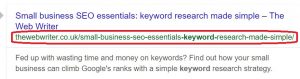
Your primary keyword will ideally appear in your URL, or web address. This is a clear signal of the page’s purpose to Google and searchers.
The title tag
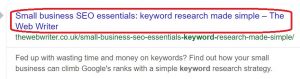
The primary keyword should be in your title tag, too. That’s the title that shows up on the search results. It’s going to be what catches your searcher’s eye when they see you on the search results page. If it mirrors what they typed into google, they’re more likely to click.
Meta description
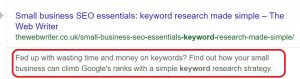
This is the blurb that appears below your title tag in the search results page.
The meta description doesn’t directly affect your ranking, but if it contains a keyword the searcher used, Google will highlight the keyword in bold. Again, this will entice the searcher to click.
The body text
Your primary keyword should appear in the body text, but not too often. Include it in the first 100 words, then turn to your related keywords. Sprinkle these where they would appear naturally throughout your content.
Headings and sub-headings
Because both Google and your readers pay attention to headings they’re a great way to emphasise your related keywords. Only include them where it’s natural to do so, though. Attempts to crowbar in a keyword will put Google and your readers off!
And you’re done
That’s how you use keywords to signal to Google – and its searchers – that you are the page they’re looking for. Take these steps, and you’re all set up for a simple keyword strategy that will boost the rank of every page and post on your website.
Did you know that for SEO in 2018 the quality of your content is just as important as the right keywords? Check out my guide to learn how to optimise your content for SEO.
Do you want to throw in your insights? Be my guest. Drop me a comment below. And if you found this guide useful, why not give it a share?
1 thought on “Small business SEO essentials: keyword research made simple”